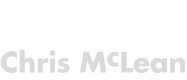Circle Widgets For Android
These widgets have been created to match the Holler! icon pack for android, available to download here.
Circle Widget 1 displays the current time, day and date, whilst Circle Widget 2 shows the next upcoming alarm time.
By default Circle Widget 1 has a hotspot (or shortcut) to the clock on the upper half and a hotspot to the calendar on the lower half. Circle Widget 2's hotspots are set to open the clock with the upper half and to create a new Evernote document with the bottom half. All of these shortcuts can be tailored to suit your preferences in the Ultimate Custom Widget editor.
Install the Ultimate Custom Widget (UCCW) android app on your device, available here
Download Circle Widget 1 or Circle Widget 2 on your android device
Open the UCCW app and from the menu select 'Open uzip'
Navigate to the downloaded Circle Widget uzip file (usually in the Downloads folder)
Once UCCW has loaded the Circle Widget file, close the UCCW app and navigate to your launcher homescreen
Add a new widget to the homescreen and select a UCCW size, a square size such as 2x2 will work best
From the UCCW window that appears select the Circle Widget and it will appear on your homescreen
To change the default hotspots or edit the widget, turn off the 'Lock Widgets' option in the UCCW app - tapping the widget on the homescreen will then bring up an editor
The wallpaper shown is my own image and available to download here.