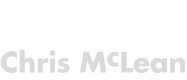Desktop News Created using Geektool and BBC RSS Feeds
Geektool is an application for Mac OS X that allows you to display images or text on top of your desktop wallpaper. There's a wide range of possible uses for Geektool, from displaying system information to the weather. I use it combined with a custom made wallpaper to display three BBC News RSS feeds on my desktop, from left to right: World News, UK News, Technology News. Other RSS feeds could also be used by changing the URL element of the script.
Download the Geektool app (available from the developer's site) and the news scripts from further down this page
Launch the Geektool app and check the "Enable" tick box
Drag a new shell Geeklet from the Geektool window to your desktop
With the empty geeklet selected, click the elipsis icon next to the "Command" section in the Properties window
Open the news script you'd like to use, copy and paste the text into the "Edit Script" box and save once done
Repeat for additional news feeds. Adjust the font, colour and refresh time to suit your preferences
A zip file containing the three news scripts is available to download by clicking here.
The custom wallpaper is available to download by clicking here or as a less vignetted version by clicking here.
These scripts are provided as-is, please use at your own risk.